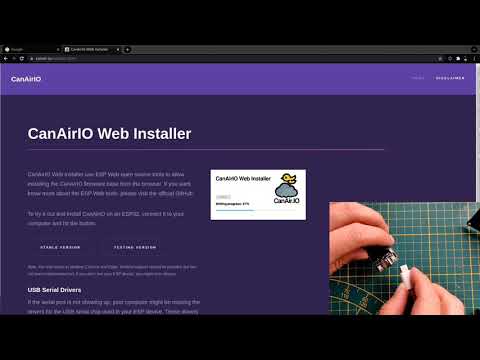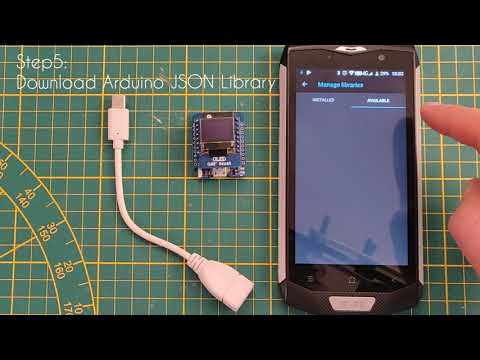Overview
CanAirIO device supports ESP32 boards with Bluetooth and Wifi features, all boards with it should be able to receive the current firmware. We have six alternatives for uploading it:
| Alternative | Difficulty | Software | Requeriments |
|---|---|---|---|
| CanAirIO Web Installer | Super Easy | PC | Browser with Chrome or Edge |
| CanAirIO Loader | Easy | Arduino Droid App | Android and OTG cable |
| CanAirIO Loader | Basic | Arduino IDE | USB drivers on Windows and MacOSX |
| Espressif Uploader | Basic | Espressif tool | Only works on Windows |
| CanAirIO Installer | Basic | Python3 | USB drivers on Windows and MacOSX |
| Source code | Advanced | PlatformIO | No needs drivers on Linux |
The current supported boards with these methods are here
Boards supported
The last release of CanAirIO Device supports the next boards:
| Firmware Name | Boards supported | Display | Guide and schematics |
|---|---|---|---|
| TTGO_TDISPLAY | TTGO T-Display | eTFT | CanAirIO Bike |
| TTGO_T7 | TTGO T7, D1Mini, ** | OLED 64x48 | CanAirIO v2.1 |
| ESP32DevKit | ESP32DevKit, NodeMCU V3, ** | OLED 128x64 | HacksterIO |
| TTGO_TQ | TTGO TQ | Builtin OLED | TTGO_TQ board |
| WEMOSOLED | WemosOLED and similar boards | OLED 128x64 | ESP32 OLED board |
| HELTEC | ESP32 Heltec board | OLED 128x64 |
** is possible that the current firmware supports more boards and sensors. Also you can choose the sensor brand or type on the CanAirIO Android app.
CanAirIO Web Installer
Super easy tool to load the last firmware version via Chrome or Edge. You only need a USB cable.
CanAirIO Loader
With this method you will able to upload the latest version of CanAir.IO firmware automatically via a simple Arduino sketch
You can run it from your Arduino IDE or from your Android phone using ArduinoDroid app (recommended) with a simple OTG cable connected to your board. (see the video below)
Troubleshooting
Please check the complete troubleshooting section of CanAirIO loader here
Espressif Uploader
This option you don’t need compiling the binaries, you can download the pre-built binaries and follow the next steps:
-
Download the zip file from assets section with the name
canairio_revxxx_20xxXXXX.zipand uncompress it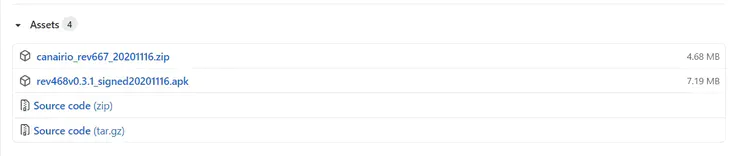
-
Please download the official Espressif software: Flash Download Tools (ESP8266 & ESP32) from https://www.espressif.com/en/support/download/other-tools
-
Please connect your board using a USB data cable, some power bank or charger cables could not work. If you Windows machine don’t have the drivers, please download it before.
-
Open the software
Flash Download Tools. -
Please choose “Developer Mode” and then, the third square “ESP32 DownloadTool”.
-
After that, the window for load the binaries files will be show:
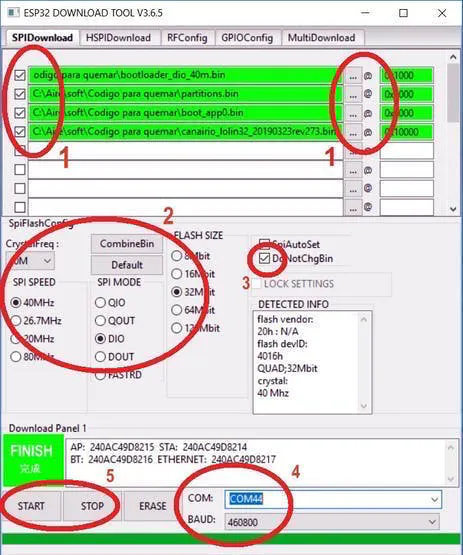
-
Please load the four files like is showed in the screenshot with the next values:
bootloader_dio_40m.bin... @ 0x1000 partitions.bin... @ 0x8000 boot_app0.bin.... @ 0xe000 canairio_ESP32DEVKIT_rev680_20201121.bin... @ 0x10000Please note that you should choose the right binary for your CanAirIO device model, for example if you have a
ESP32DEVKITboard, you should load the binary:canairio_ESP32DEVKIT_rev793.bin. The others binary files are located in the directory called system into the canairio installer zip. -
check the speed:
SPI SPEED: 40MHz SPI MODE: DIO -
check the option: DoNotChgBin.
-
Please show your serial comm port and velocity.
-
Please click in the START button.
-
When the firmware downloading finished, please click STOP button.
-
Disconnect your board from the USB cable.
-
Reboot your device and CanAirIO home screen will be showed.
CanAirIO Installer
With this alternative you can download the pre-built binaries of install it with a simple CLI tool, please follow the steps here
Via Source Code
The last steps for build and upload a version of CanAirIO firmware are here
If you have any problem uploading the firmware, we have a Telegram group for support, maybe the community can help you. (Spanish/English)