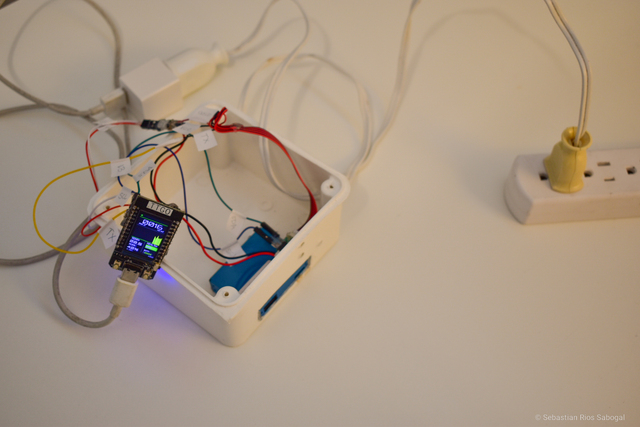Overview
The objective of this guide is to provide an easy-to-follow description of the process to construct a device for measuring air quality, temperature, and humidity using the CanAirIO firmware. It will provide a basic guide on how to connect each of the sensors to the development board, as well as how to load and configure the CanAirIO firmware. The focus will be on practicality and clarity, avoiding technical details to ensure that the process can be easily understood and replicated by anyone.
This guide covers the construction of a device that utilizes the Plantower PMS7003/G7 sensor for measuring PM2.5 particulate matter, the SHT31 sensor for measuring temperature and humidity, and the TTGO T-Display development board, which features an ESP32 chip and a 1.14-inch display.
Components
| Part Ref | Quantaty | Shop |
|---|---|---|
| TTGO T-Display | 1 | Aliexpress |
| Plantower PMS7003/G7 | 1 | Aliexpress |
| SHT31 | 1 | Aliexpress |
TTGO T-Display pinout diagram
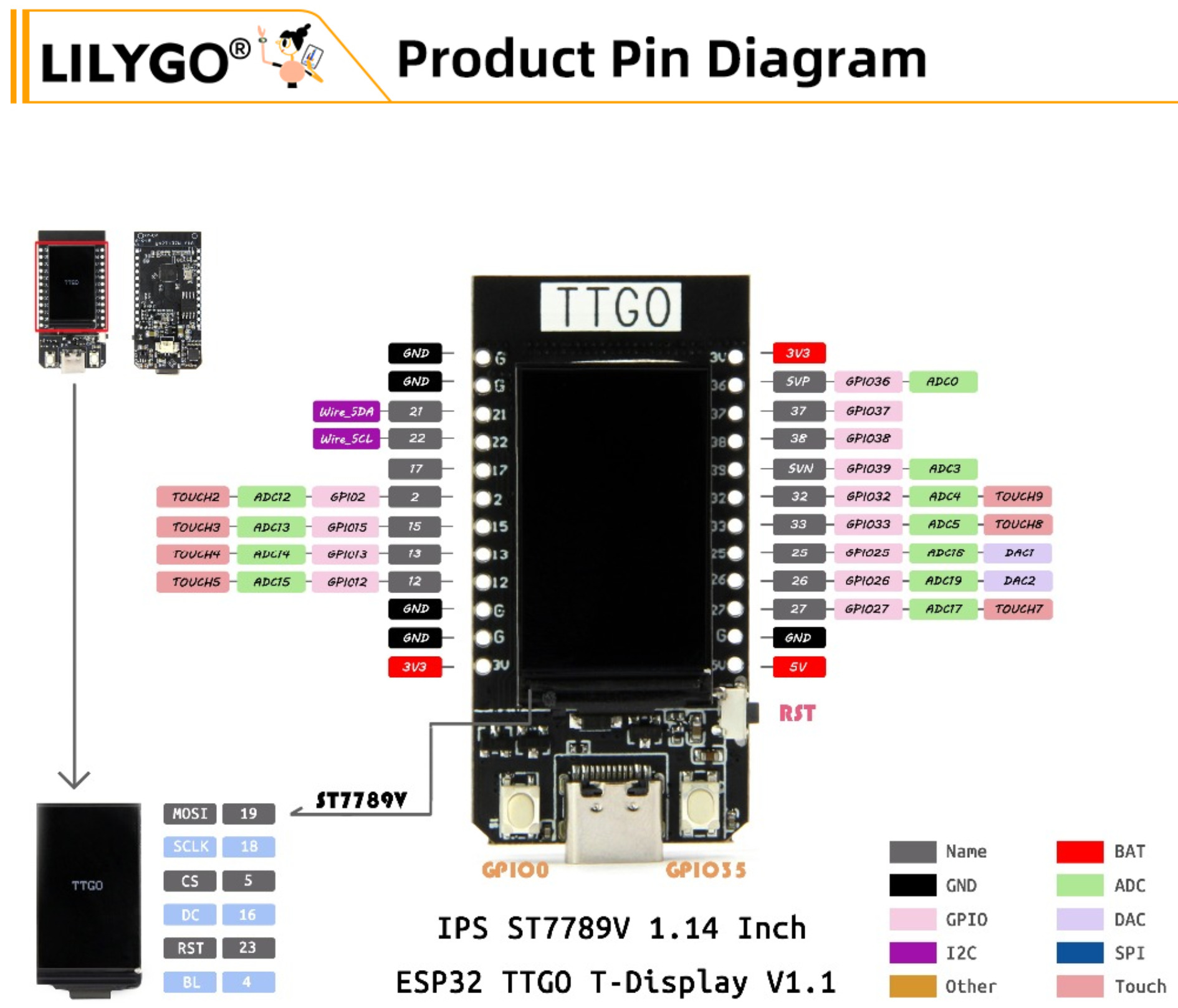
SHT31 pinout diagram
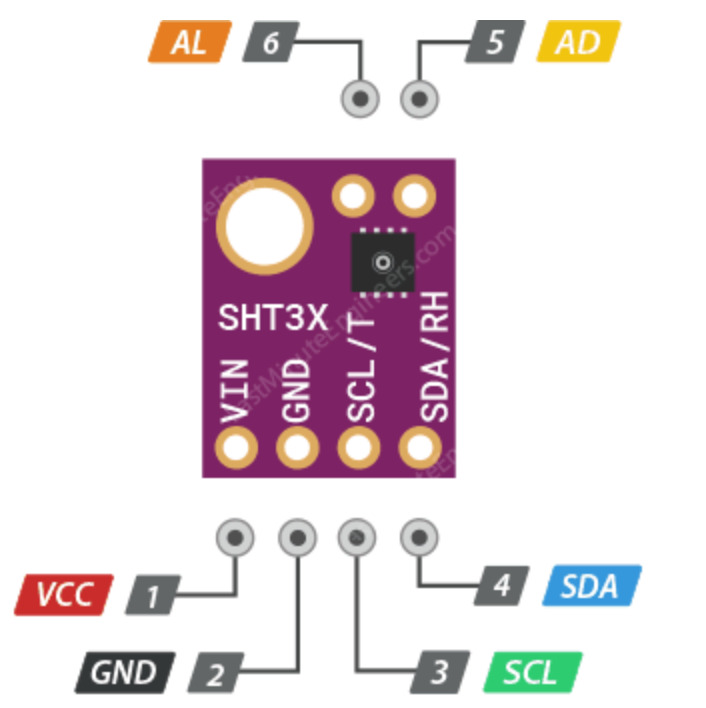
Plantower PMS7003/G7 pinout diagram
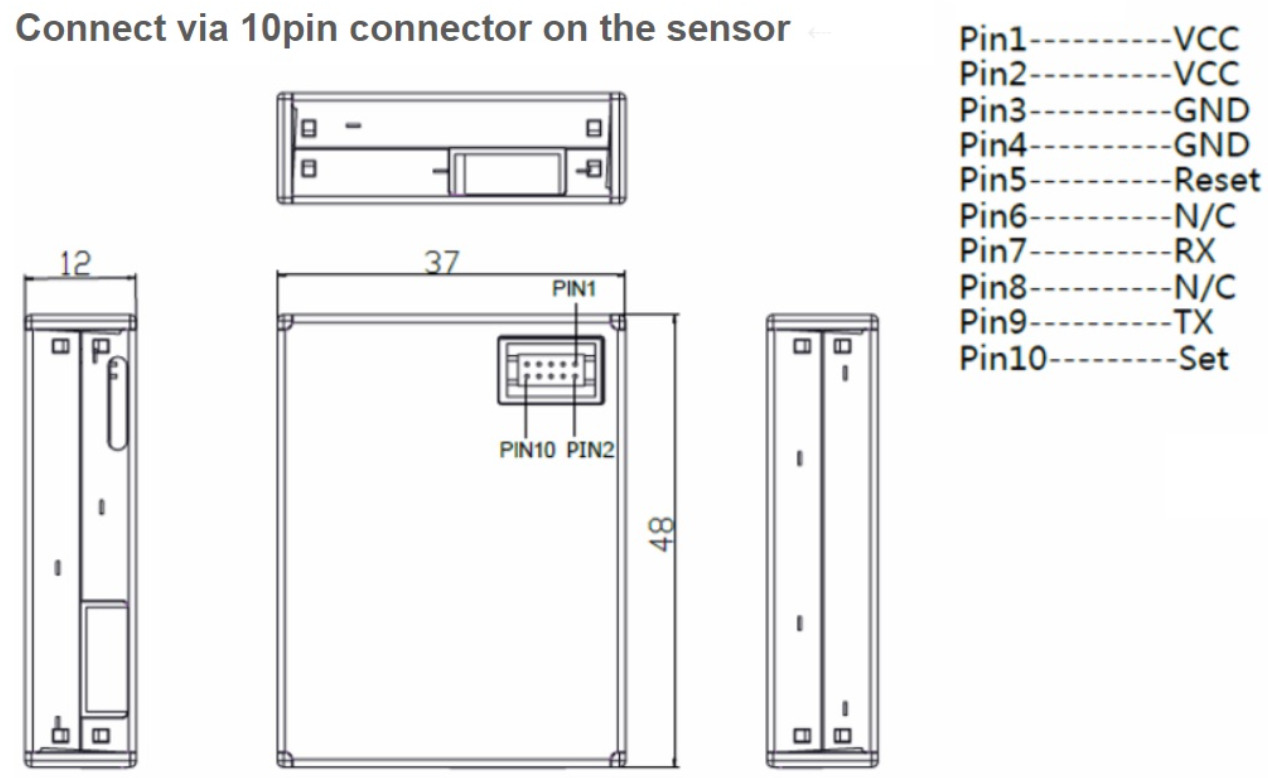
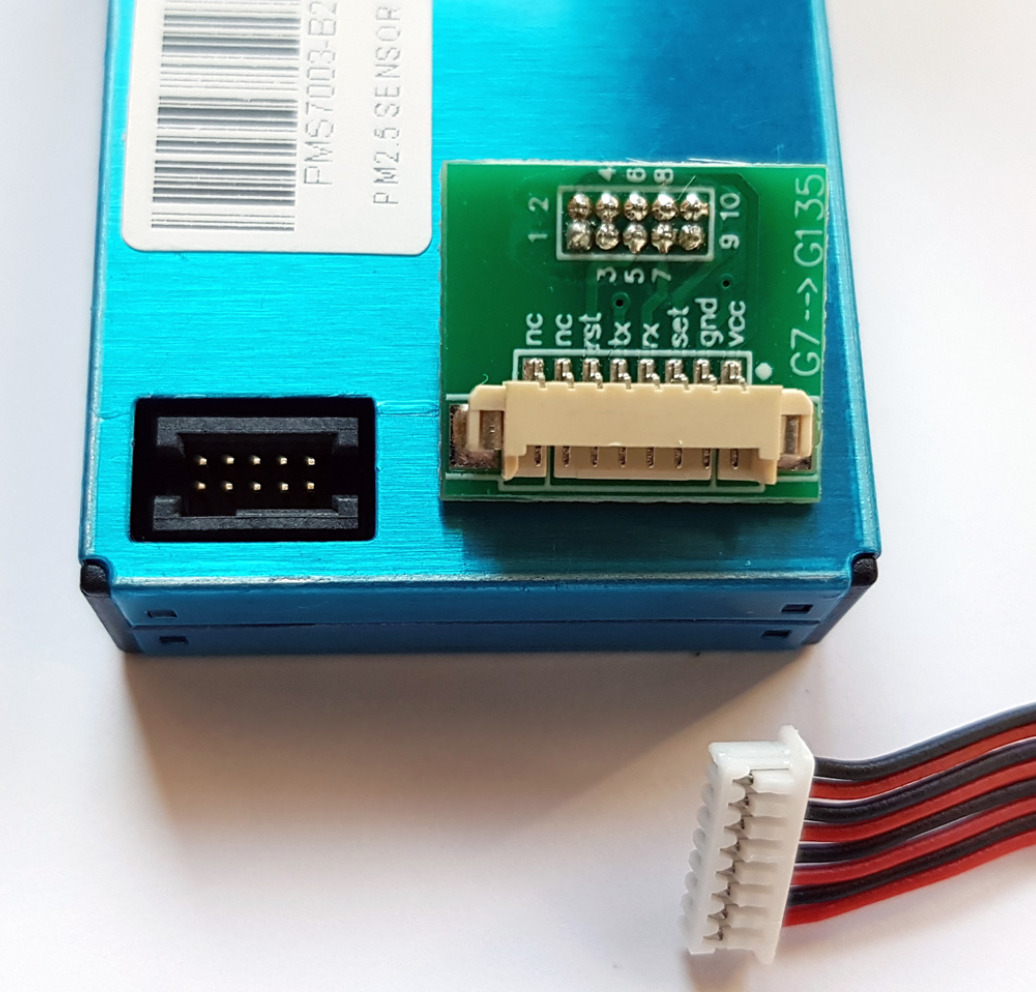

Schematics
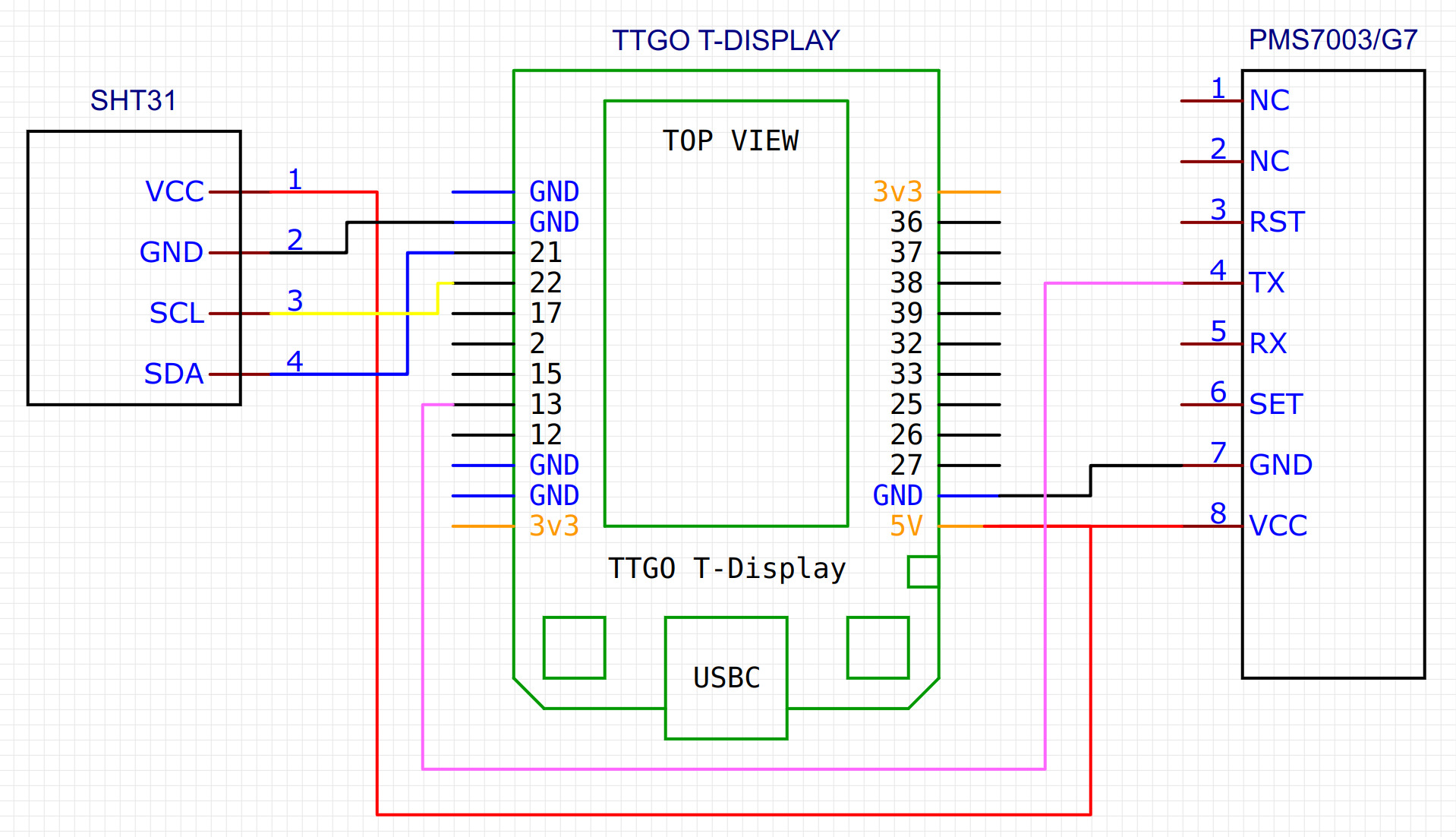
Please note that it is a general diagram, for details of pin connections please review the datasheet and pinout diagram of each component.
Basic connection
You need to connect the Plantower PMS7003/G7 sensor and the SHT31 sensor to the TTGO T-Display development board. You should solder the cables and connect each cable to its corresponding pin as shown in the previous schematic.
You’ll also need a cellphone charger with a USB-C cable to provide power to the TTGO T-Display development board. Once all the components have been connected correctly, you can use a plastic box to protect all the components as shown in the following image.
Firmware upload
We already have a super easy way for install CanAirIO firmware on any compatible Arduino ESP32 board like a TTGO T-Display board, in a few seconds:
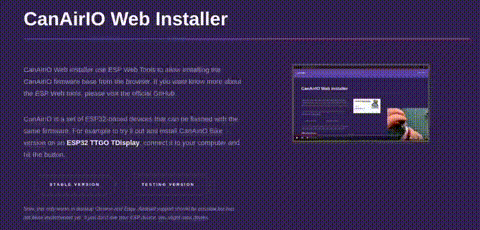
More info in canair.io/installer
Other alternatives for upload the CanAirIO firmware, here.
Firmware Configuration (CLI)
CanAirIO CLI (Command Line Interface) is an easy-to-use tool that allows you to configure your device through a console or web console. You don’t need a mobile phone or any special operating system - all you need is a browser (such as Chrome or Edge) or a serial terminal interface.
More info in canair.io/cli