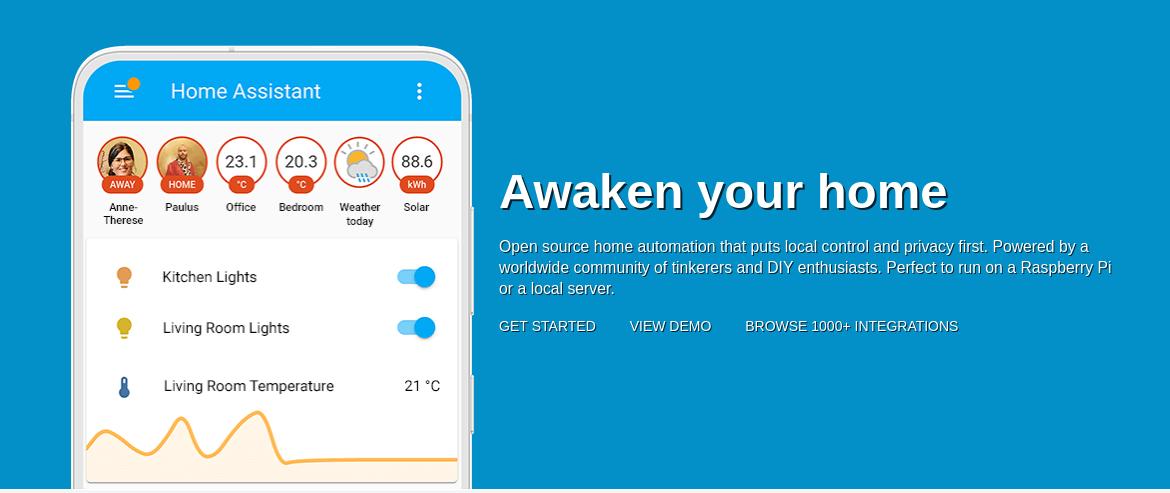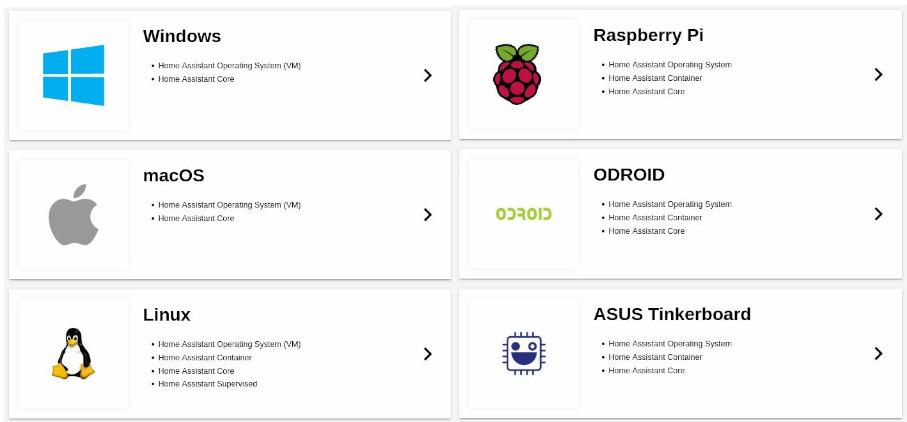Overview
The last version of CanAirIO firmware is integrated with the open source project Home Assistant, with the next features for now:
- MQTT Discovery (zero-config for have able your device on HASS)
- Multi sensor device implementation (One device multiple entities)
You only need for that a Home Assistant instance running with built-in MQTT integration, and your CanAirIO device will be in the device list automatically.
Home Assistant installation
The team of Hass have many alternatives for install Hass to have a centralized controller for you home, for example a local instance running on your PC or laptop, dedicated instance for example on a RaspberryPi or similar hardware. For more details please follow the official instructions.
MQTT Broker
After install Home Assistant you need a MQTT broker, for that you have two alternatives: install a basic add-on or install a external MQTT broker. For simplicity here we will show the add-on alternative, for that please install it from Add-on Store on Supervisor section, and install the add-on called Mosquitto Broker:
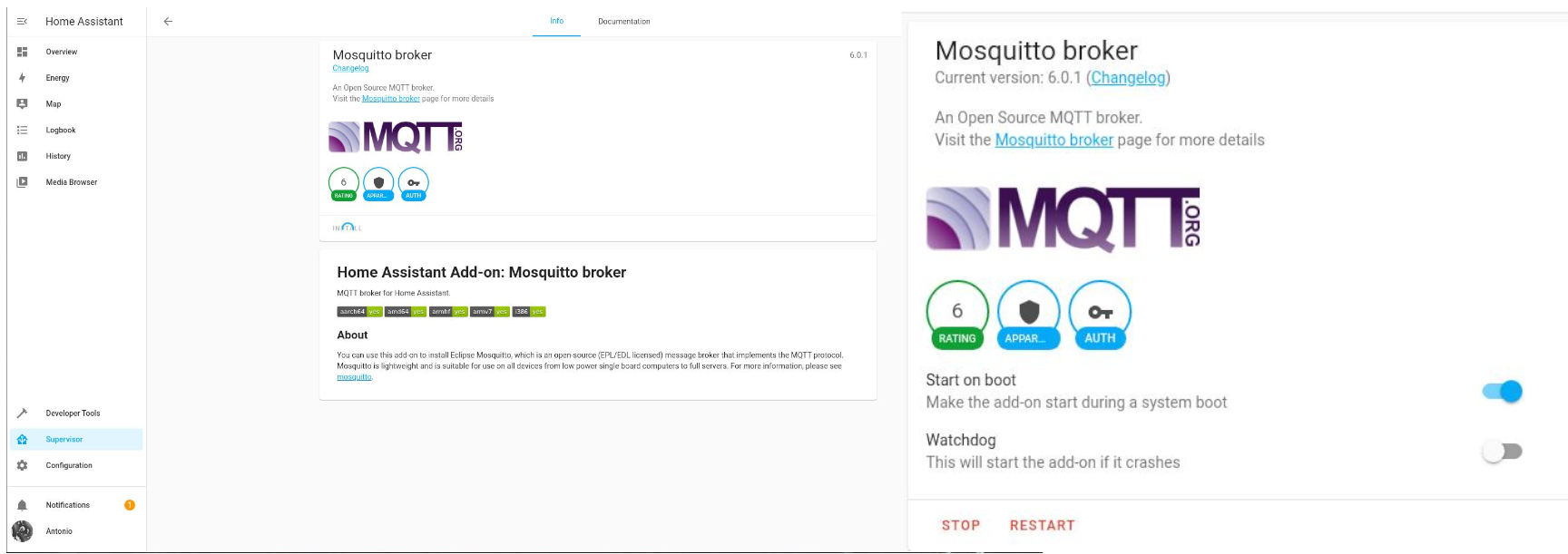
You only need start this service and no more. If you want a different alternative or more info about extra configuration, please enter here
MQTT Home Assistant integration
Home Assistant works with many integrations. For understand the MQTT messages from our CanAirIO devices, it needs a MQTT integration. For install and configure it, you only need enter to configuration section, and add the Mosquitto broker integration, like this:
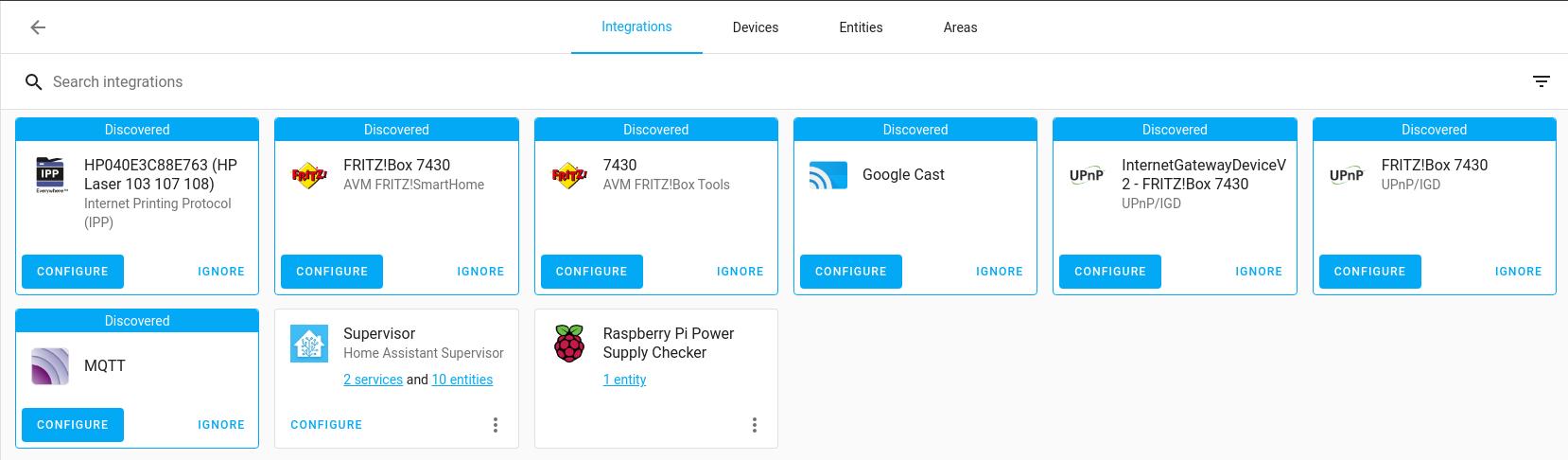
With the button configure, we need copy the default password that Home Assistant configured, and save it for the next steps with our CanAirIO device:
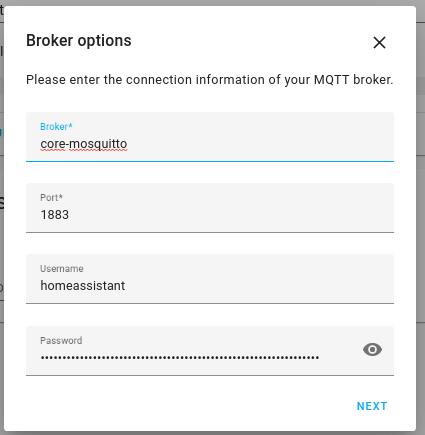
CanAirIO Config
Alternative CanAirIO App
In the CanAirIO app, please put the credentials and the IP of the machine that has the MQTT Broker instance (in this case, the Home Assistant IP address) in Settings->Fixed station->Advanced Settings->Home Assistant Discovery settings, like this:
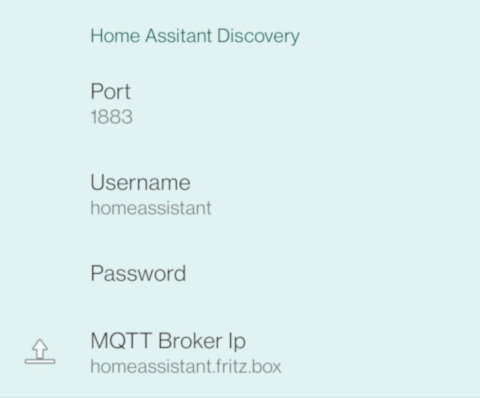
Alternative CanAirIO CLI
Enter to the CLI like is described here and configure the next keys like this:
klist
kset hassip your.ip.address
kset hassusr your_ha_username
kset hasspsw your_ha_password
kset hasspt your_ha_port
kset homeaEnable 1
reboot
For instance, maybe do you have something like this:
...
homeaEnable custom true
anaireEnable default
ifxEnable default
ifxdb default
ifxip default
ifxpt default
hassip custom 10.0.0.18
hassusr custom homeassistant
hasspsw custom AeNgukeib5iem2ai
hasspt custom 1883
sealevel default
...
HA Config
Maybe you need wait for few seconds, and the CanAirIO will be in device section automatically, thanks a discovery feature of Home Assistant, reducing the complexity for add devices. You should have your CanAirIO devices like this:
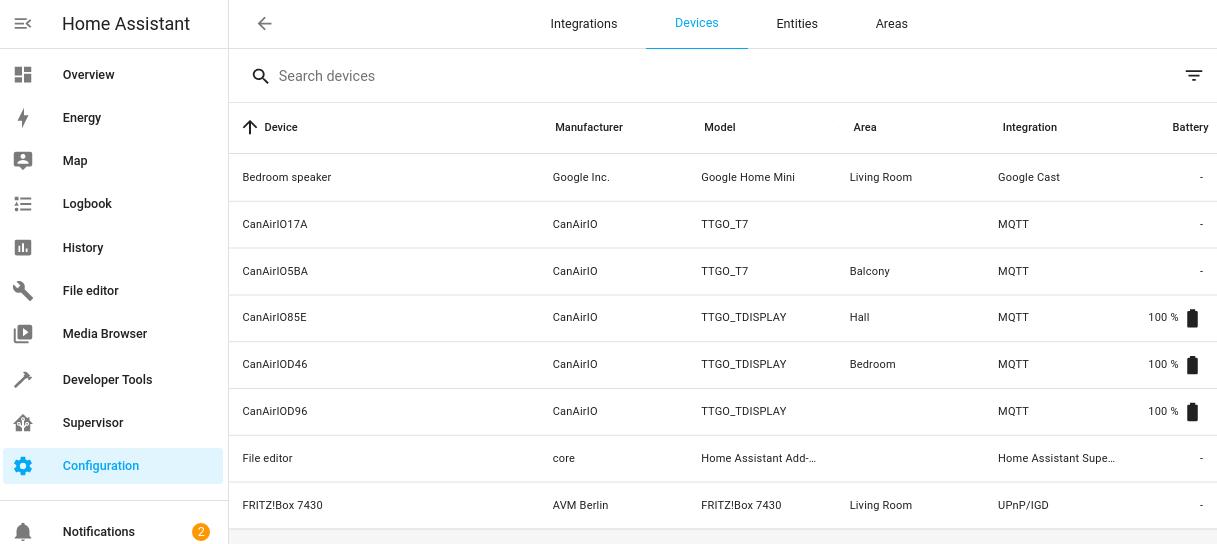
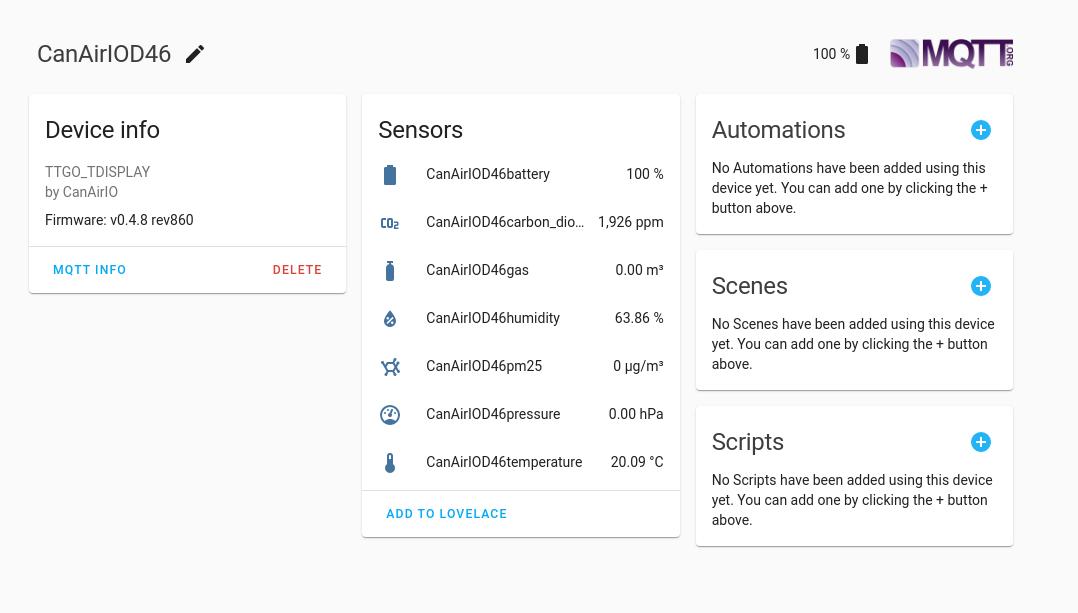
For new devices, only do the last step, and that is it.
Customization

Home Assistant it’s very easy and flexible. In the last step for example, you only need to add it to the main overview section, pressing the button ADD TO LOVELACE and follow the alternatives for generate a new card in your dashboard.
Troubleshooting
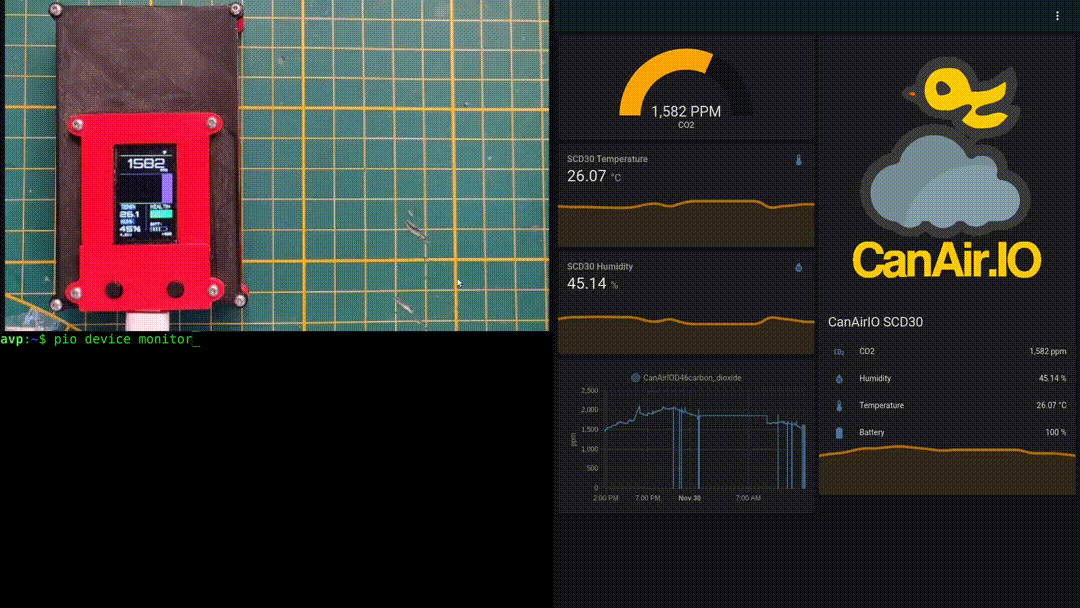
Using our canair.io/installer you can use it to have log output of your device and follow the possible issues. For that you only need:
- connect your device
- launch the CanAirIO Web Installer
- choose the USB of the list
- choose the option logs
- restart your device to see the complete output
More info about Firmware debugging here
Remember also that we have a Telegram group for support.